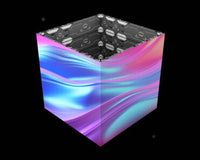Ultimate Video Conferencing Setup Checklist
By using this ultimate video conferencing checklist, you can enhance your collaboration effectiveness and video conferencing quality.
Video conferences are a fundamental part of doing business. More than ever, companies rely on video calls for internal communication and collaboration as well as clients and suppliers. The better your video calls, the more effective your collaboration and communication will be, and that’s why we are providing this ultimate video conferencing checklist.
Video Conferencing Setup Checklist:
- Webcam or video camera
- Microphone
- Headphones or Speakers
- Computer or mobile device
- Lighting
- Location
- Internet connection
Video Conferencing Preparation Checklist:
- Location
- accessibility
- background
- lighting
- Internet connection bandwidth
- Testing
- Content
- Resources
Video conferencing Setup
At the mention of equipment, many people assume they will need to make huge investments, but that’s not always the case. It’s possible to find good quality conferencing gear at low prices. We are here to ensure that you find the Best Solution for your individual needs.
For more information on how we can assist you finding the correct video conferencing equipment, check out this article.
For an in-depth look at video conferencing equipment, check out this article.
Webcam
The image quality is vital to your video call. In the market, it’s possible to find HD webcams that don’t require a big budget. The image quality can be improved with lighting and a software applications which allows you to tweak the brightness, contrast, and color of your video output.
Another important factor regarding video quality is the actual position of your webcam. Laptop built-in cameras, besides the overall lack of quality, are positioned too low, and that has a significant impact on your presentation. Ideally, you should have an HD webcam (or 4k), and it should be placed a little bit above your eye level. This allows you to sit up straight and look right into the camera, without any distortions in proportion.
Microphone
Even though laptops also have built-in microphones, the best video conferencing setups have an external microphone. The price range for a microphone is extensive, and you can choose whatever type of microphone fits your budget.
The most basic scenario would be to use earphones with built-in mics, which will already produce higher quality audio for your video conferences than the laptop built-in ones.
Headphones or earphones
The audio travels to and from your computer during video calls and conferences. Without earphones, when others speak, the sound comes from the speakers and returns through the microphone, which produces the dreaded feedback and echoes on video calls. This is one of the most popular video conferencing mistakes, and it can easily be avoided when you add headphones to your list of equipment.
Computer
Your computer plays a crucial role in the quality of your video call. It has to be powerful enough to process the video conference application and additional resources. You could use your mobile phone as well, but you wouldn’t have as many tools to create an engaging video call. Unless the mobile device is your only option, we would recommend using your computer.
With a computer, you can connect your video conferencing app to deliver professional presentations and take your video conferences to the next level.
Lighting
A topic that we couldn’t leave out of this video conferencing checklist and is often overlooked in video calls is lighting. Video productions rely heavily on lighting to deliver high-quality videos, and the same principles should be applied to video calls. Even if you have the best webcam available, poor lighting will drastically reduce its quality. On the other hand, if you have an average webcam and great lighting, the quality will be increased.
Internet connection
Not so much as a piece of equipment, but a crucial part of video conferencing is your internet connection. Public wifi connections or any other unstable connection is far from ideal for video conferences. With high-speed internet, you won’t have to worry about choppy video calls or buffering issues in general.
Extra tip: These tips to improve your live streaming quality can be equally applied to your video conferences.
Preparation Checklist
A massive part of the success of any video conference comes from its preparation. Taking your time to set up your meeting will make a difference in your results. For instance, prep time allows you to find possible glitches and fix them ahead of time, as well as develop extra resources to enhance communication.
Location
During video conferences, your background matters. As people, we tend to get easily distracted, and if your background is too busy, attendees won’t be able to focus on you for too long. The background also influences the quality of your video, depending on how much light comes through. For instance, sitting behind a window on a sunny day is far from ideal.
The colors and patterns of the background can further impact the attendees’ view, especially if it clashes with the colors of your clothes. It’s important to be mindful of those details to make sure you look professional on your video calls and conferences.
Testing
Whether your equipment is brand new or the same you’ve been using for ages, running tests before your video conference must be on your to-do list. Not only can testing prevent major malfunctioning issues during your video call, but it can also help you fine-tune your content to ensure effective communication.
Another advantage of testing your setup is that you can practice using the software applications to use everything they offer.
Content
In the preparation stages, you should also prepare your content. Whether it’s just another regular meeting or an important client presentation, you should always come in prepared. You can outline the structure of your content and prepare any visual aids or extra resources accordingly.
The key to creating valuable content and effective communication channels is to make sure that the attendees are following along and that they are engaged.
Resources
Last but not least, your video conferencing checklist must include your resources. Video conferences often require visual aids, such as slide deck presentations, screen sharing, images, and videos. They allow attendees to understand concepts, learn tasks, and communicate with ease. Extra resources make it much easier for you to get your message across.
The resources needed will often vary from one meeting to the next, since each video conference has its own goals and agendas. Therefore, it’s important for you to create your own resources checklist, at least with the basics, so that you can always remember to prepare them in advance.
Final Thoughts
Video conferences are here to stay. Every day businesses rely more and more on digital communications to achieve excellence, which is why this video conferencing checklist is vital. Before your next video call, go through this checklist and make sure you are ready
SUBSCRIBE TO OUR NEWSLETTER
Recieve our latest weekly releases, offers, guides and more.